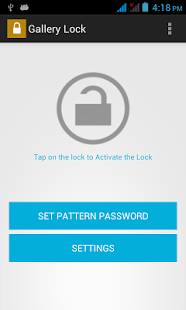Lock for Photos (Gallery Lock) 2.1.0
Paid Version
Publisher Description
The free lock for Gallery (Photos & Videos) with both Pattern Lock & Number Lock.
It is simple and the best app for Gallery Lock on play Store.
Why is it simple?
Set a new password and Start the lock.
Yes its that simple!
Why is it Best?
You can customize these options by clicking on 'Advanced Settings'.
- Choose Pattern lock or Number Lock.
- Running notification enable/disable in status bar.
- Relock delay: You can set the waiting time to relock after one successful login.
- Change background color of the lock screen.
- Gallery lock to protect Images &Video.
- UnInstall protection. Intruders can't bypass the lock by uninstalling it(or can't clear the app data).
- Low Battery usage and High performance.
Want more reasons?
1. Read what our users say in the reviews section.
2. Even better, why don't you give your own opinion by installing our app?
The only Lock on play store, that has the feature 'Prevent uninstall' in a simple and non-annoying way and users cant bypass by clearing data or uninstalling if this option is checked.
We don't bombard our users with advertisements like other apps. We adhere to strict user satisfaction with only 1 ad.
No shortcut ads, no icons, no malware.
If you like our app, please take a moment to rate us :)
Note:
1) If you are using any battery saver or ram booster application, make sure that they wont kill this Lock application service.
2) To prevent uninstall of the app, we make it as device administrator. The app doesn't modify your phone's settings in anyways.
About us:
We are the team who brought the mHotspot, the revolutionary app to share internet. More info: www.mhotspot.com
Credits: thanks to http://www.haibison.com/ for pattern lock library.
About Lock for Photos (Gallery Lock)
Lock for Photos (Gallery Lock) is a paid app for Android published in the Other list of apps, part of Development.
The company that develops Lock for Photos (Gallery Lock) is 1BN Software. The latest version released by its developer is 2.1.0. This app was rated by 2 users of our site and has an average rating of 2.5.
To install Lock for Photos (Gallery Lock) on your Android device, just click the green Continue To App button above to start the installation process. The app is listed on our website since 2014-05-23 and was downloaded 996 times. We have already checked if the download link is safe, however for your own protection we recommend that you scan the downloaded app with your antivirus. Your antivirus may detect the Lock for Photos (Gallery Lock) as malware as malware if the download link to com.mhotspot.gallerylock is broken.
How to install Lock for Photos (Gallery Lock) on your Android device:
- Click on the Continue To App button on our website. This will redirect you to Google Play.
- Once the Lock for Photos (Gallery Lock) is shown in the Google Play listing of your Android device, you can start its download and installation. Tap on the Install button located below the search bar and to the right of the app icon.
- A pop-up window with the permissions required by Lock for Photos (Gallery Lock) will be shown. Click on Accept to continue the process.
- Lock for Photos (Gallery Lock) will be downloaded onto your device, displaying a progress. Once the download completes, the installation will start and you'll get a notification after the installation is finished.